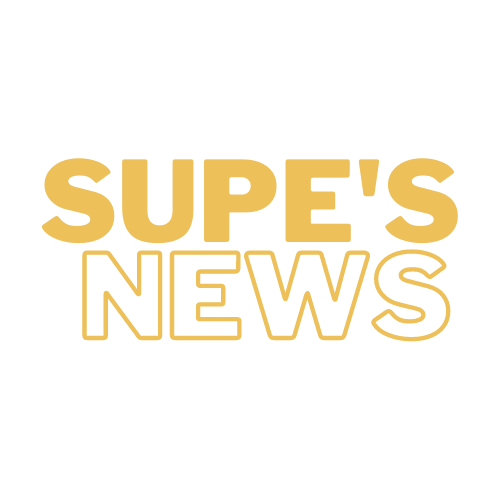Calendar Support

Great news! All of our buildings are now using Google Calendar to improve communication and engagement with families. More and more parents are using online calendars such as those offered by Google to help manage their personal lives and we wanted to make it easy for parents to subscribe to events and better connect with what is happening at their school.
District Calendars Public Links:
- District Calendar
- Duncan Lake Early Childhood Calendar
- Caledonia Elementary Calendar
- Dutton Elementary Calendar
- Emmons Lake Elementary Calendar
- Kettle Lake Elementary Calendar
- Paris Ridge Elementary Calendar
- Kraft Meadows Intermediate School Calendar
- Duncan Lake Middle School Calendar
- Caledonia High School Calendar
- Caledonia Transitions Program Calendar
- CHS Athletics Calendar
From your computer, click on any of the links above to subscribe/add a calendar to your current google account. All of these calendars are synced to our website and app hourly. Please note, you will need to subscribe to each calendar that you wish to view within your calendar application. We have also added a resource to our website with more options on how to add calendars based on your specific device.
Tutorials on Adding Calendars
Using iCal Feed
Subscribing to a calendar’s iCal feed is a great way to have the events be added to your ‘personal’ calendar automatically. While there are many programs that use iCal, the two that will be highlighted in this article are I-Phone and Google Calendar.
![]() Adding iCal to your Google Calendar Tutorial
Adding iCal to your Google Calendar Tutorial
![]() Adding iCal feed to an iPhone or iPad Tutorial
Adding iCal feed to an iPhone or iPad Tutorial
![]() Adding iCal feed with Outlook Tutorial
Adding iCal feed with Outlook Tutorial
![]() Synchronizing ICal with Android Tutorial
Synchronizing ICal with Android Tutorial
For any further help, visit:
![]() https://support.google.com/calendar/?hl=en#topic=3417969http
https://support.google.com/calendar/?hl=en#topic=3417969http
CHS Athletics Calendar
CHS houses all our athletic calendars on its Event Link website. To view a particular athletic calendar, you can follow the steps below.
- Go to the CHS Athletics website.
- Select view all events.
- Under events select the sport you'd like to view and hit search.
- In the sub-menu select the sport.
- In next sub-menu select the level. (Varsity, JV, Freshman, CoEd)
- Select the subscribe button in the upper-righthand corner above the schedule.
- Follow the directions to subscribe.