AP
AP Exam Registration
Students interested in taking an Advanced Placement (AP) exam must:
1. Complete your AP Payment on PowerSchool
--> Select "Balance" from the left menu (not available on the app)
--> Click on the 'eFunds for schools' button
--> Select "Pay for Student Fees"
--> Continue as a guest OR create an account/login (best for record keeping)
--> Click "Pay for Student Fees" and select the appropriate child
--> Select the Exam(s) desired and click "Add to Cart" OR select "Add All Fees"
--> Click "Begin Checkout" and complete your payment
- The cost is $98.00 per exam (plus $1 fee for direct debit OR $2.65 for credit/debit).
- If you qualify for free and reduced lunch, it will automatically reflect the discounted total. If you need to apply, please complete the application ASAP.
- Please note, if you change your mind about taking the exam after November 4, the College Board will not issue a refund.
2. Login to your College Board Account and link to your AP teacher's AP Classroom. Please check in with you teacher (or online mentor) for these join codes. Many of you have already done this.
3. You should see a "Register" button in your class section view in My AP. Clicking this button will let us know that you want to take the exam.
4. Upon completion of the process, you will receive an email confirmation that you are registered for the appropriate AP Exam.
Please make sure all payments and college Board Registrations are completed by Monday, November 4.
AP Exam Dates
The 2025 AP Exams will be administered over two weeks in May: May 6 through 16. Coordinators are responsible for notifying students when and where to report for the exams. A copy of the calendar can be found here.
AP Exam Scores
2024 scores are available. View your test scores and send them to colleges, learn about AP awards and get answers to all of your score-related questions on the College Board website here.