Xello
Transcripts
Transcript Request
New this year, students can request transcripts through the Xello app that is on their Clever dashboard. Once a student has begun to track a college application in Xello, they have the option to request their transcript be sent to the institution of their choice. Instructions are outlined below.

Connect Common App & Xello (+FERPA)
Connect Common App & Xello
Students use both Common App and Xello to help track their college applications. For colleges that work with Common App, students send requests to educators to send application forms on their behalf. They request a counselor send their counselor forms, and a teacher send a teacher evaluation.
They'll continue to complete the rest of their application tasks directly in Common App, including building out their profile, creating the My Colleges list, and submitting the college application.
Once students have synced their accounts, the colleges they save in Common App will show in Xello. Students will also see all the colleges that use Common App by the logo next to the college name. By clicking on one of these schools, they can begin sending a request to an educator.
Watch this video to see how to connect your Common App to Xello.